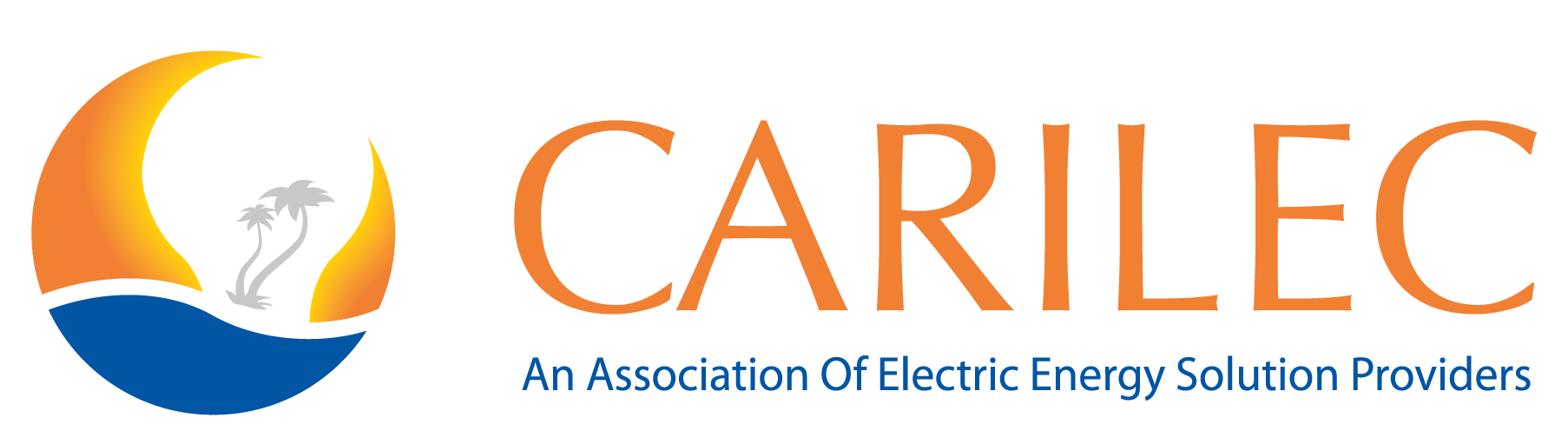With most businesses practicing social distancing in an effort to curb the spread of the coronavirus, most employees are on a work from home arrangement. Remote work is not always easy. Some people struggle with staying productive in their home office, others have difficulties with the communication between their clients or team members. There is an array of apps that help solve issues that may arise with productivity and communication when employees work remotely.
Here are some apps that facilitate connection despite the distance:
Team collaboration
Team collaboration applications help facilitate communication across teams in a fast and reliable way. Communication is one of the most important but also the most challenging parts of working remotely. Not being in the same office as your team members or clients can be a true issue. By using software, remote teams can collaborate on projects, share important files and process docs, share status updates, and much more. The following remote work tools help you stay connected efficiently.
Slack is one of the most popular remote work apps. The real-time chat allows you to stay in touch with your team members and make decisions faster by bringing all of your work communication into one place. It is designed to replace email as your primary method of communication and sharing. Its workspaces allow you to organize communications by channels for group discussions and allow for private messages to share information, files, and more all in one place.
Cisco Webex Teams helps transform how work gets done, not just enable team chat. Webex Teams is an app for continuous teamwork that brings crystal-clear video meetings, group messaging, file sharing, calling and whiteboarding so your teams can work anytime, on any device, with anyone, across any workstream.
Zoom is a meeting tool that allows you to host small to large group meetings. The video conferencing service combines video conferencing, online meetings, chat, and mobile collaboration into one easy to use platform. There is also the option to share screens, record and broadcast your meetings for future reference.
Project Management
A project management app is absolutely essential for distributed teams. There are hundreds of project management apps out there. You may have to test and see what has all the functions your team needs and a user experience that you like the most.
Asana is very popular amongst bigger businesses. It is a professional and very powerful project management app with impressive layouts to organize projects between a large number of team members.
Trello. If you have heard of only one project management app in your entire life, then chances are pretty good it’s Trello. This powerful tool helps you organize to-dos and projects while using different boards. Perfect to share with team members, too.
Basecamp gives you the tools you need to set up tasks, schedules, create and upload documents and files, message and chat with your colleagues, and check in regularly with your group—all in one place.
Time Management & Productivity
One of the challenges with remote work is that employers and clients want to know that work is getting done and productivity isn’t falling off. At the same time, employees don’t want to have constant check-ins and feel like someone’s watching over their back.
Harvest makes time tracking easy. Start a timer from your desktop, phone, or browser to track time to different clients and projects. Or take advantage of one of their integrations to track time directly from your favorite tools, including Asana, Basecamp, and Trello. Harvest then turns that timesheet data into reports that help you get critical info about your business. See where your team’s time is going and how well your projects are tracking against their budgets.
TSheets is an employee time tracking and scheduling solution that saves business owners time and money. Get rid of that old punch clock or spreadsheet and simplify payroll, invoicing, and job costing. Whether they’re in the office or on the road, your employees can track time from any location—using a smartphone, tablet, desktop or laptop—in real-time. Plus, TSheets is the only time tracking system embedded inside QuickBooks
Perdoo brings together your strategy with the goals that need to deliver your strategy, and the people that need to deliver those goals. It allows you to share your strategy with the people responsible for delivering it, align your resources and enable everyone in your organization to focus on the outcomes that matter.